Groups
Arkindex allow authenticated users to create groups with other members using specific roles.
A right on a specific resource is granted for a group the same way as for a user. Members of a group inherit the rights of this group on different resources.
Warning
If you give access to a group on your project, all its members will inherit of this right.
The resulting role of a group member is limited by its role on the group and the group role on the target resource. For example, Bob is a Guest member of a group that is Administrator on a project. Bob will be granted a Guest access on the project via its group.
If multiple access are possible to a same resource (e.g. via multiple groups or a direct right), the user will always be granted the highest.
Create a group¶
Once authenticated, you can list the groups you belong to from your profile page, in the Groups section. A button allows you to create a group.
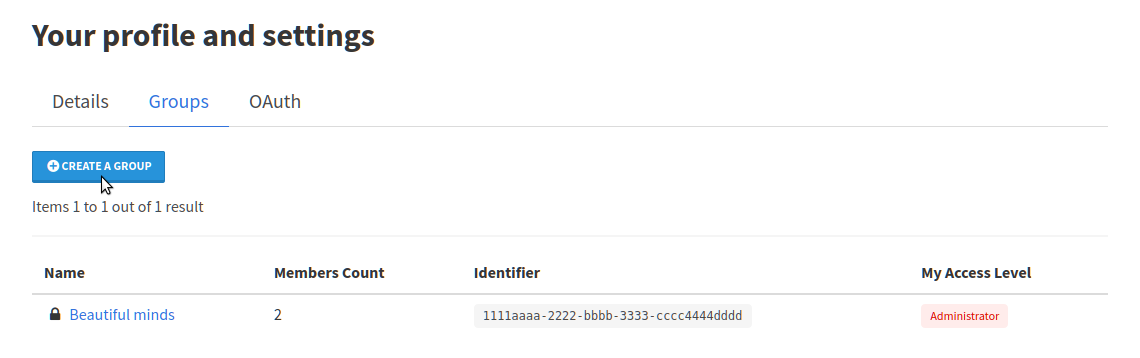
A group has a name and a public visibility attributes. If you make a group public, other users may find it by its name.
After creating a group you will be automatically redirected to the management page of this group.
Manage a group¶
To manage a group, you may click on a group name from the list in your profile page. A group has an unique identifier that may be used later to grant it rights.
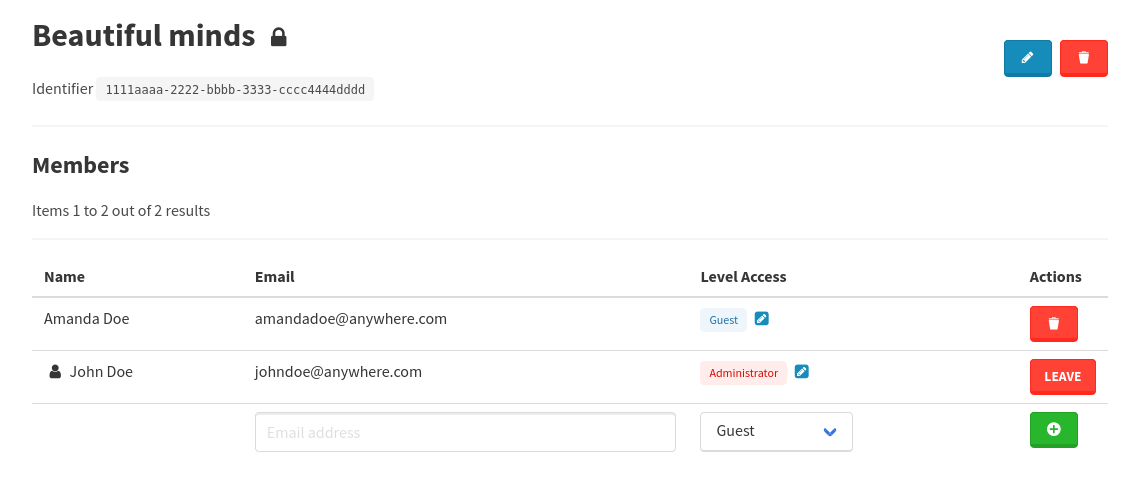
Members of the group all have an access level. At least one member must be administrator of the group. If you created a group, you will initially be its administrator.
With an administrator access level, you should be able to edit group properties or delete it.