Metadata
An element can be linked to multiple metadatas in order to add more context to the project.
Common use-cases are:
- creation dates,
- storage location,
- notes from a subject-matter expert
- Tables with various data
Types¶
Arkindex supports a few types of Metadatas:
Text, without formattingMarkdown, for text that needs formatting such as tables, list, etc. (More information about Markdown)Date, for complete (year-month-day) or incomplete (just the year, or year-month) datesLocation, to specify a place by name or GPS coordinatesReference, used internally during imports to point back to an external IDNumeric, for decimal numbers that can be filtered on with comparison operatorsURL, for HTTP or HTTPS links that will be made clickable
Rules¶
- An Element can have several metadatas of the same type.
- An Element can have several metadatas of the same type and name, but they will be ordered.
- A metadata name can be up to 250 characters long.
- The types and names of metadatas are restricted by projects, and have to be set by a project administrator.
- A metadata with the type
URLmust be a valid URL starting withhttp://orhttps://. - A metadata with the type
Datemust use aYYYY-MM-DD,YYYY-MMorYYYY, or declare a year interval withYYYY-YYYY. - A metadata with the type
Numericmust be a valid floating-point number. - A metadata with the type
Markdowncan use Markdown syntax or a limited set of HTML tags. Special characters such as&,<and>will be escaped.
Web interface¶
You can view an element metadata on the Details panel, when browsing a project. The metadata list is collapsed by default when browsing folders, but will automatically be displayed when viewing details of a single Element.
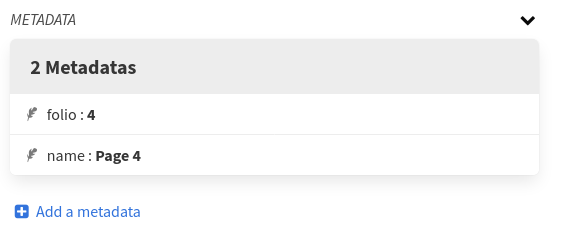
If you have a write access on the project, you will also be able to add some metadatas using a simple form.
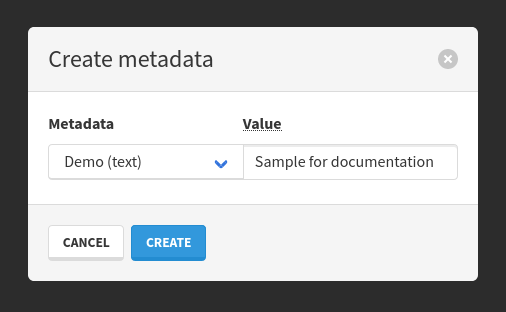
API Endpoints¶
These endpoints are the most useful to handle Element metadatas: