Projects
The whole content is assigned to a Project¶
A Project is a collection of elements and Machine Learning results on those elements.
The Project is a purely organisational object: it allows us to organize Element in different units, and access rights.
Naming¶
Warning
In the API, a Project is referenced as a Corpus, as it was its initial name.
For example corpus_id in the API is the ID of a Project.
You’ll only see mentions of projects in the web interface (no corpus).
Documentation¶
This section will explain in details the different parts of content management in Arkindex:
- Elements are the base unit to represent any document.
- Metadatas allow you to describe more precisely the elements.
- Classifications are used to apply classes on an element.
- Transcriptions represent the extracted text from your documents.
- Entities are named and known entities linked to your elements.
- Exports can be generated to retrieve all of the project’s content at once. To learn how to export, see How to export a project.
Web interface¶
A project administrator can edit all project properties from the web interface (More information on roles). To access the management page of a corpus, you can use the Project dropdown on the main page of a project.
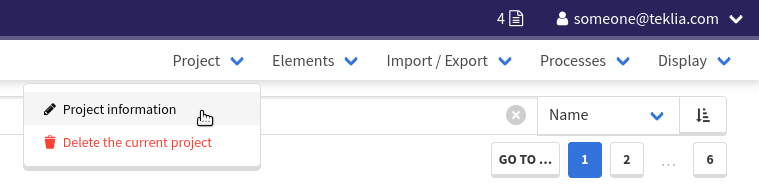
This menu is also accessible from the projects list by clicking on the users value.
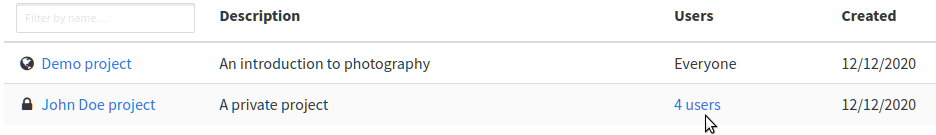
All project properties are editable from the management page:
- name and description
- element types (to know more, read the dedicated page)
- access rights (to know more, read the dedicated page)
API endpoints¶
The most useful endpoint is ListCorpus which will give you a non-paginated full list of all the projects you have access to, including the associated types and access rights.